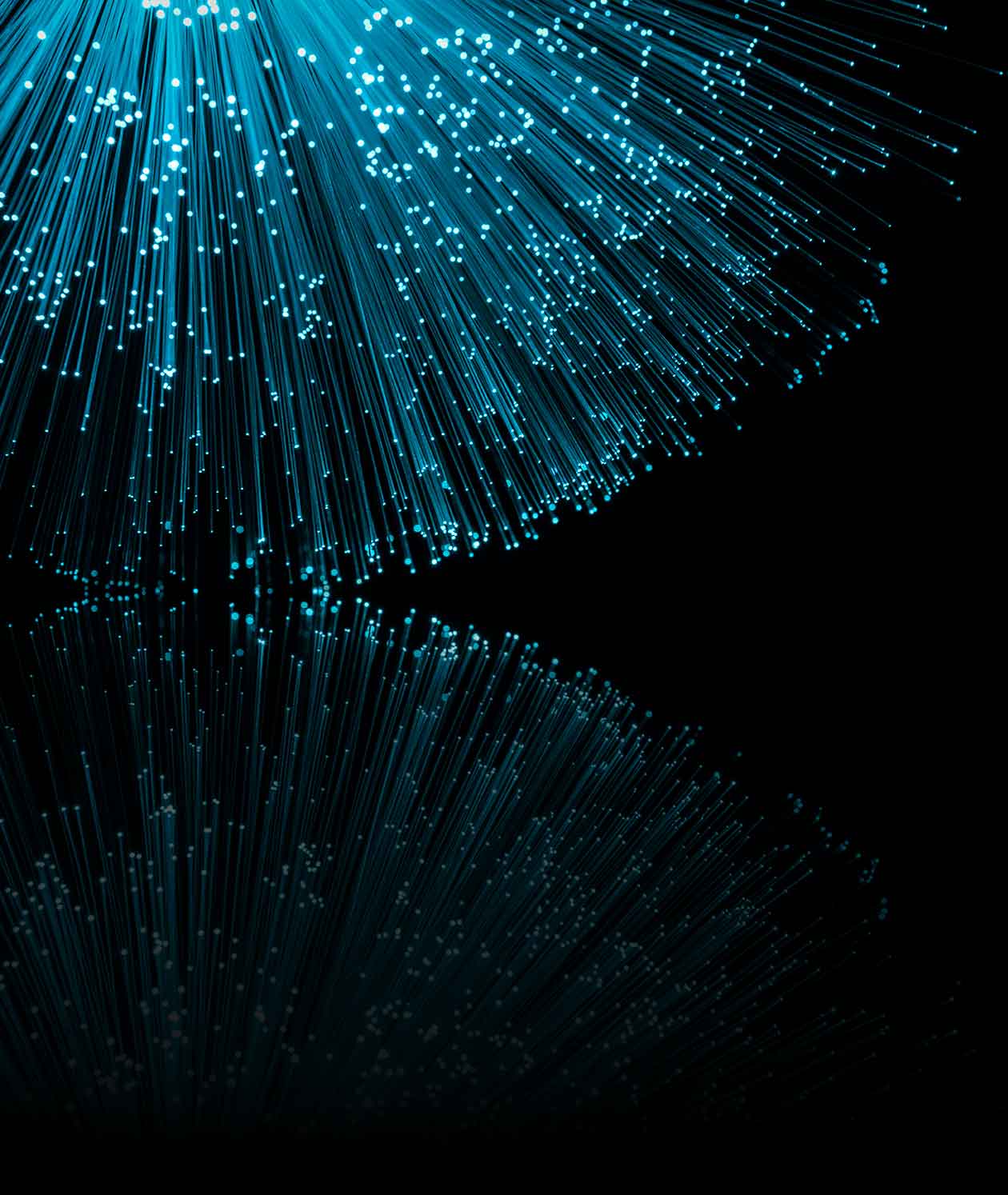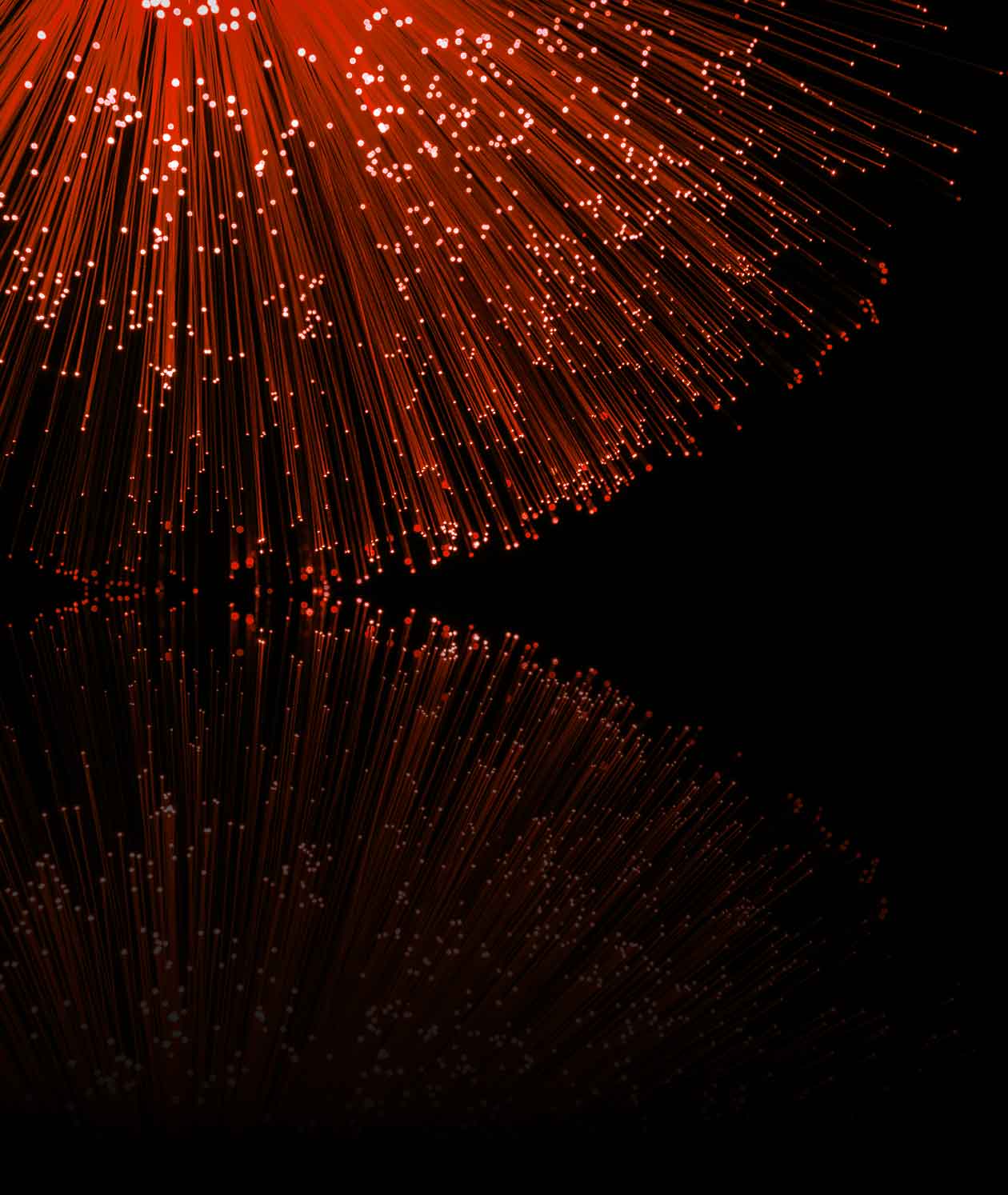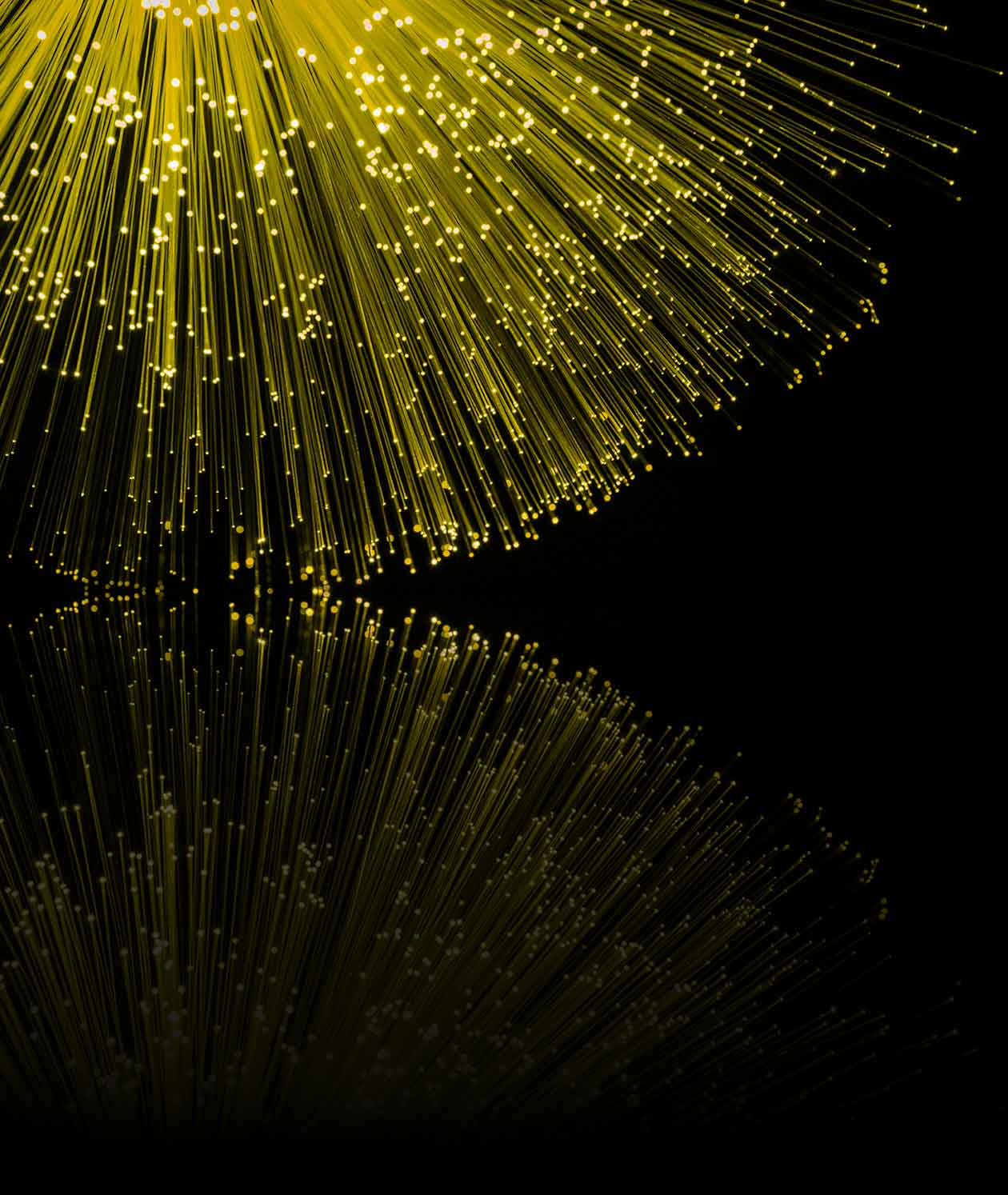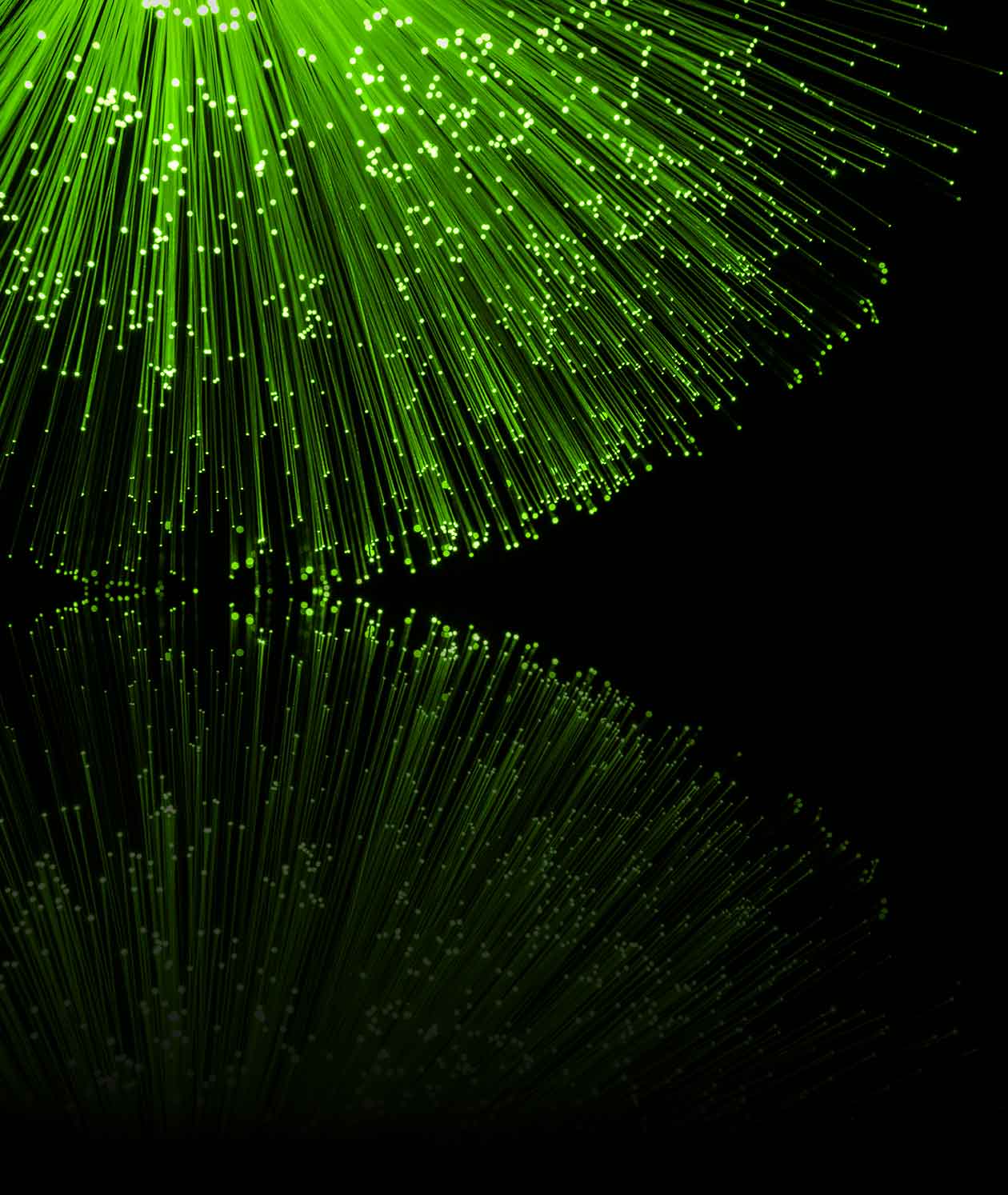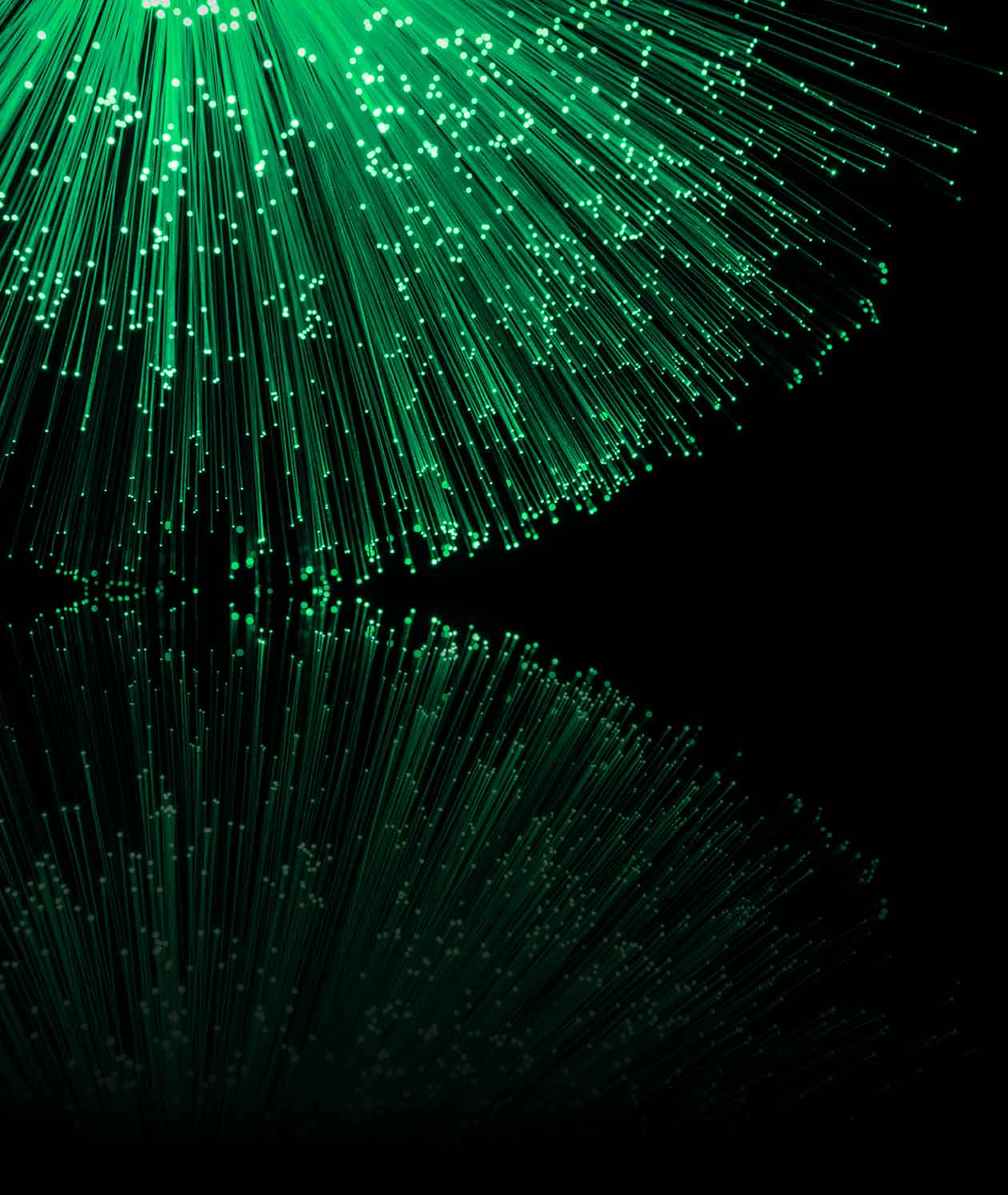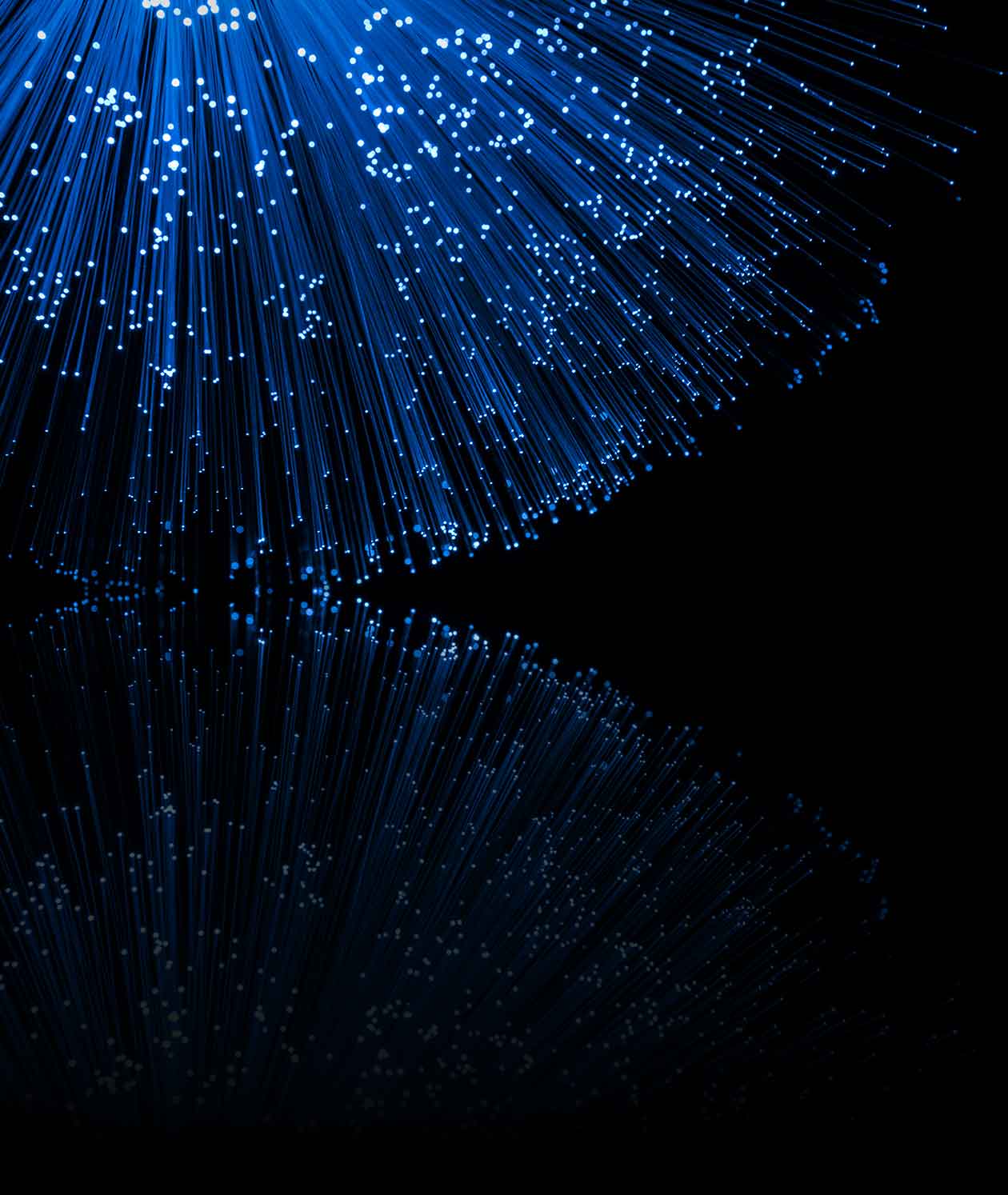Maintaining Your Security System: Ensuring Reliability and Effectiveness
The Importance of Security System Maintenance
Maintaining your security system is essential for several reasons:
1. Reliability
A well-maintained security system is more reliable. Regular maintenance helps identify and address issues before they cause system failures or vulnerabilities.
2. Prevention of False Alarms
Regular maintenance can help prevent false alarms, which can be costly and inconvenient. Malfunctioning sensors or equipment are common causes of false alarms, and maintenance can catch these issues early.
3. Enhanced Security
A properly maintained system ensures that all components, including sensors, cameras, alarms, and communication devices, work as intended, thus enhancing security.
4. Compliance
Some local regulations and insurance policies require regular maintenance and testing of security systems. Compliance helps avoid penalties and ensures insurance coverage.
5. Prolonged Lifespan
Regular maintenance extends the lifespan of your security system. Well-maintained components are less likely to fail prematurely.
6. Peace of Mind
Knowing that your security system is regularly maintained provides peace of mind, ensuring that it is ready to respond effectively to potential threats.
Step-by-Step Guide to Security System Maintenance
Proper security system maintenance involves a systematic approach to ensure all components are in working order. Here is a step-by-step guide:
1. Review User Manuals
Start by reviewing user manuals and documentation provided by the manufacturer or installer. Familiarize yourself with maintenance procedures and recommended schedules for your specific system.
2. Inspect Sensors
-
Door and Window Sensors: Inspect all door and window sensors for visible damage, loose connections, or signs of tampering. Test each sensor to ensure it triggers the alarm when opened or breached.
-
Motion Sensors: Walk in front of motion sensors to verify they detect movement. Check for obstructions or changes in the sensor's field of view.
-
Glass Break Sensors: Test glass break sensors using a glass break simulator or by gently tapping on glass surfaces within their range.
-
Smoke and Carbon Monoxide Detectors: Press the test button on these detectors to confirm they activate the alarm or sound the alarm as intended.
3. Test Cameras
-
Check camera lenses for dirt or obstruction, and clean if necessary.
-
Review recorded footage to ensure clarity and proper coverage of critical areas.
-
Verify that cameras are still functioning correctly by monitoring live feeds.
4. Test Alarms
-
Activate alarms, including sirens and strobe lights, to ensure they function correctly.
-
Test remote alarms, such as alerts sent to your smartphone or security service.
5. Inspect Wiring and Connections
-
Examine all wiring and connections for signs of wear, damage, or loose connections. Address any issues immediately.
-
Test the communication path of your security system (Wi-Fi, cellular, or landline) to confirm that emergency alerts are transmitted and received as expected.
6. Test User Interfaces
-
Test key fobs, keypads, or mobile apps used to arm and disarm the security system. Ensure that users can successfully control the system.
-
Verify that user interfaces respond promptly and that notifications are sent when the system is armed or disarmed.
7. Check Power Sources
-
For systems with backup batteries, verify the condition and charge level of the batteries. Replace them if necessary.
-
Ensure that the primary power source (e.g., electrical outlets) is functioning correctly and not disrupted.
8. Review User Access
-
Review access control lists and permissions for users or employees. Add or remove access as needed to maintain security.
-
Update user passwords, PINs, or access codes to enhance security.
9. Conduct Regular Drills
- Consider conducting occasional security drills to assess the preparedness of family members or employees in response to a real security threat.
10. Seek Professional Assistance
- If you encounter persistent issues or difficulties during maintenance, contact your security system installer or service provider for professional assistance.
11. Document Maintenance Activities
- Maintain detailed records of all maintenance activities, including the date, components tested, and results. Document any issues identified or repairs made.
Benefits of Regular Security System Maintenance
1. Enhanced Reliability
Regular maintenance enhances the reliability of your security system, reducing the risk of malfunctions or failures when you need it most.
2. Prevention of False Alarms
By identifying and addressing issues through maintenance, you can significantly reduce the occurrence of false alarms, avoiding inconvenience and potential fines.
3. Improved Security
Maintained systems ensure that all security components function correctly, enhancing overall security and protection.
4. Compliance
Regular maintenance helps you remain compliant with local regulations and insurance requirements, ensuring coverage and avoiding penalties.
5. Extended Lifespan
Well-maintained components last longer, reducing the need for premature replacements and saving on long-term costs.
6. Peace of Mind
Knowing that your security system is regularly maintained provides peace of mind, ensuring it is ready to respond effectively to potential threats.
7. Early Issue Identification
Regular maintenance helps identify and address issues early, preventing them from escalating into significant problems.
Conclusion
Maintaining your security system is essential to ensure its reliability, effectiveness, and ability to protect your property and loved ones. By following a systematic approach to maintenance, including regular inspection and testing of components, you can identify and address issues before they compromise your security. The benefits of regular maintenance extend to enhanced security, peace of mind, and compliance with regulations and insurance policies. Proper maintenance ensures that your security system remains a robust and dependable tool in safeguarding your home or business against potential threats and unauthorized access. Contact Gemini Security Solutions and allow our experts to inspect all of your security systems.