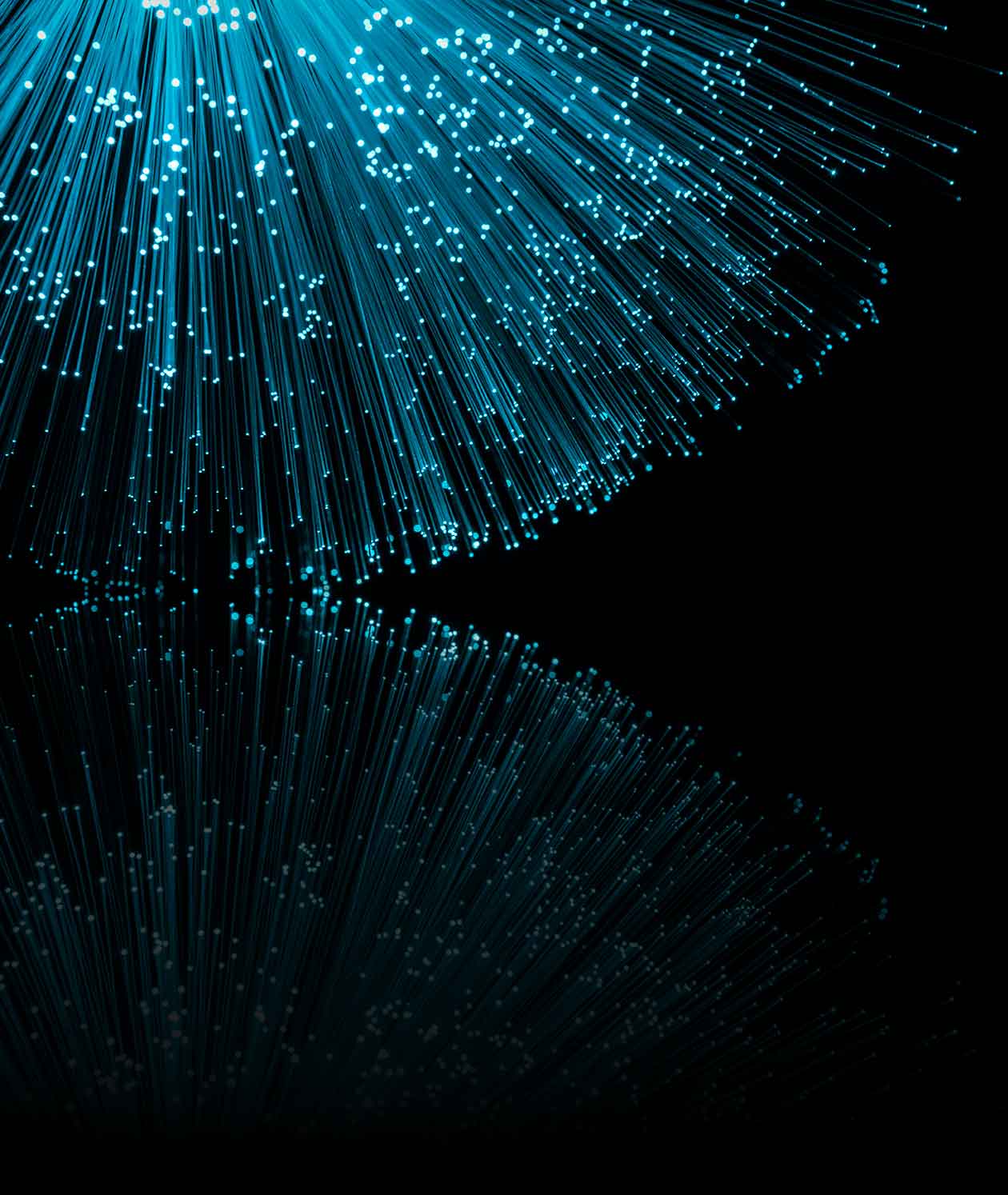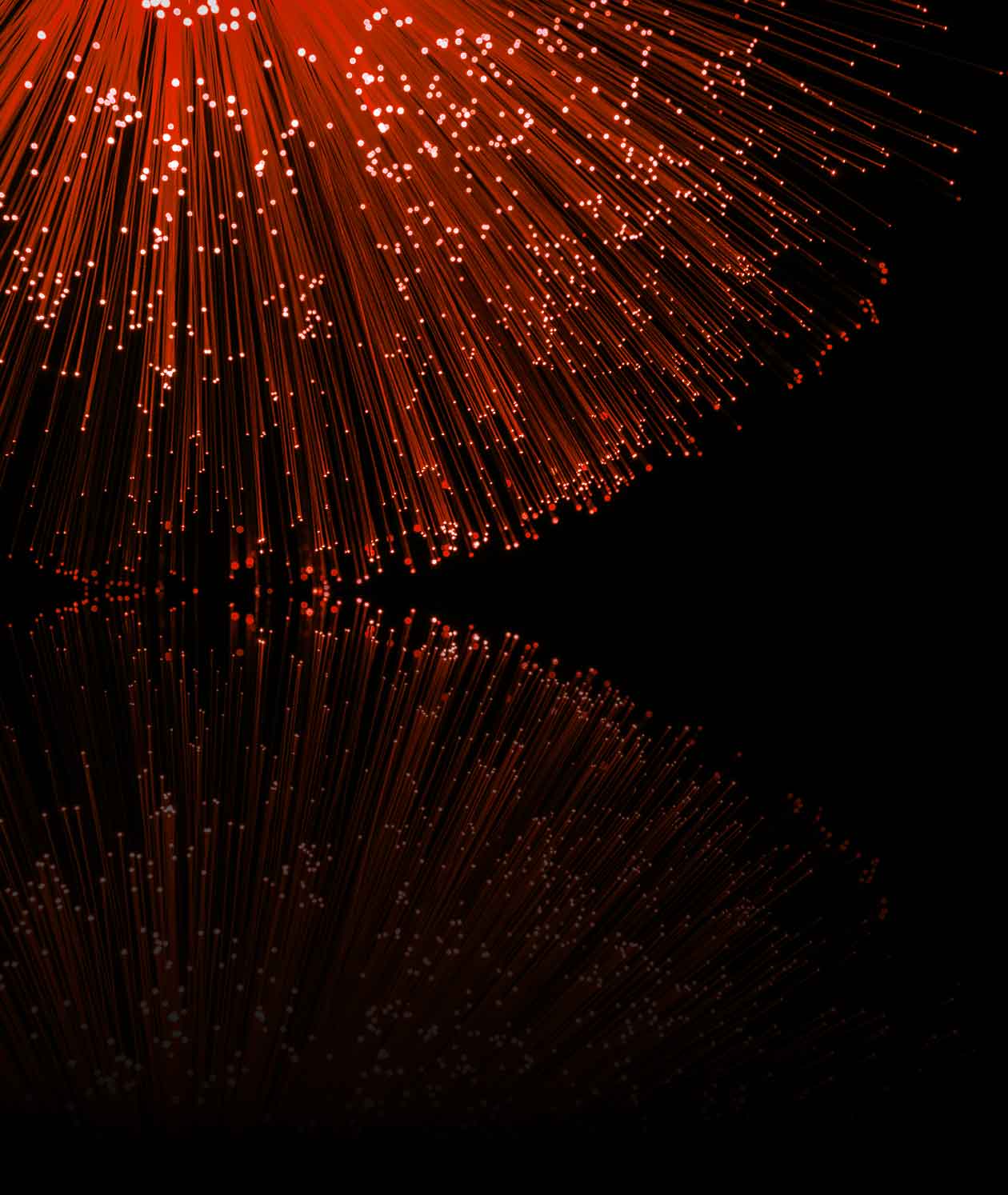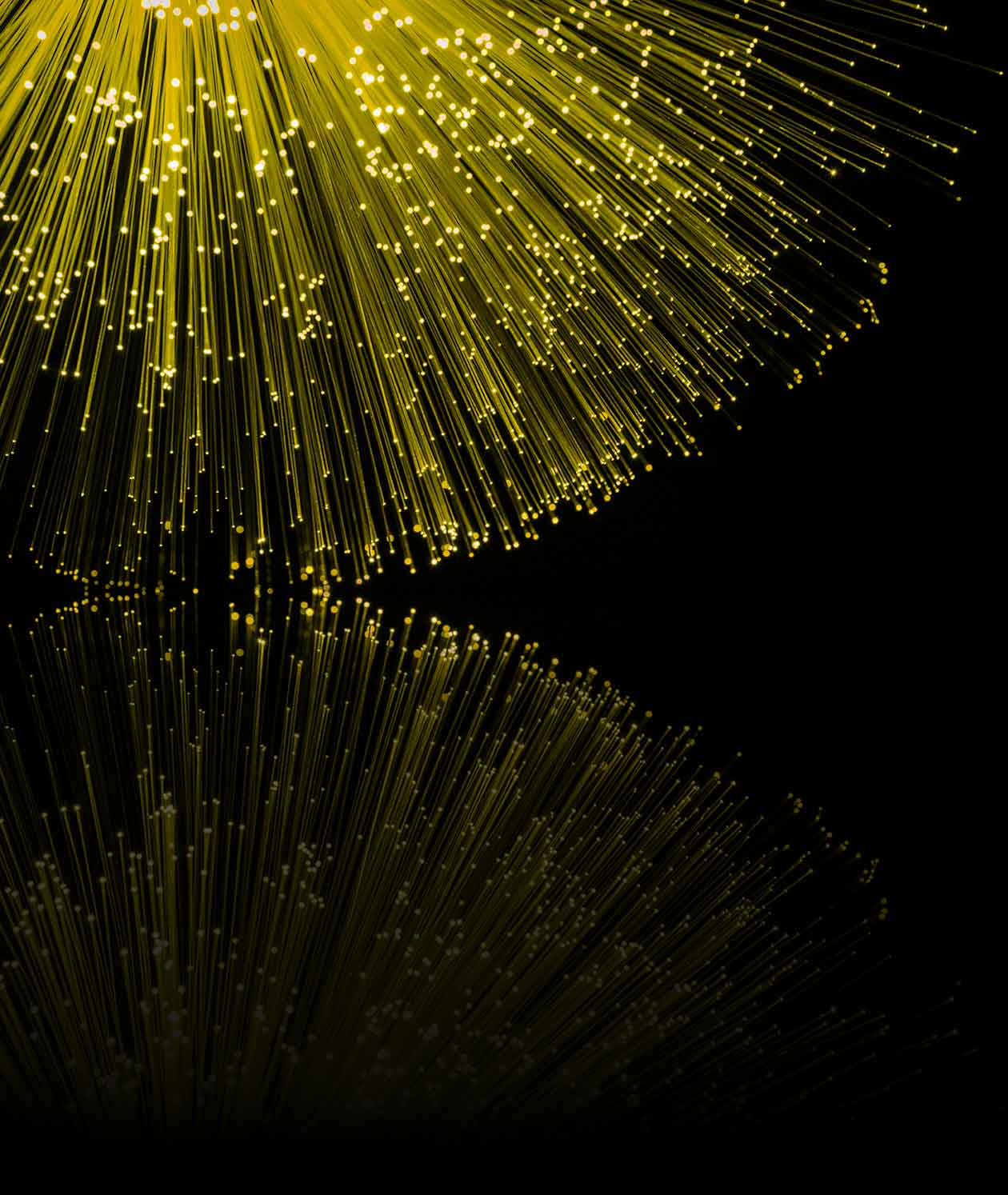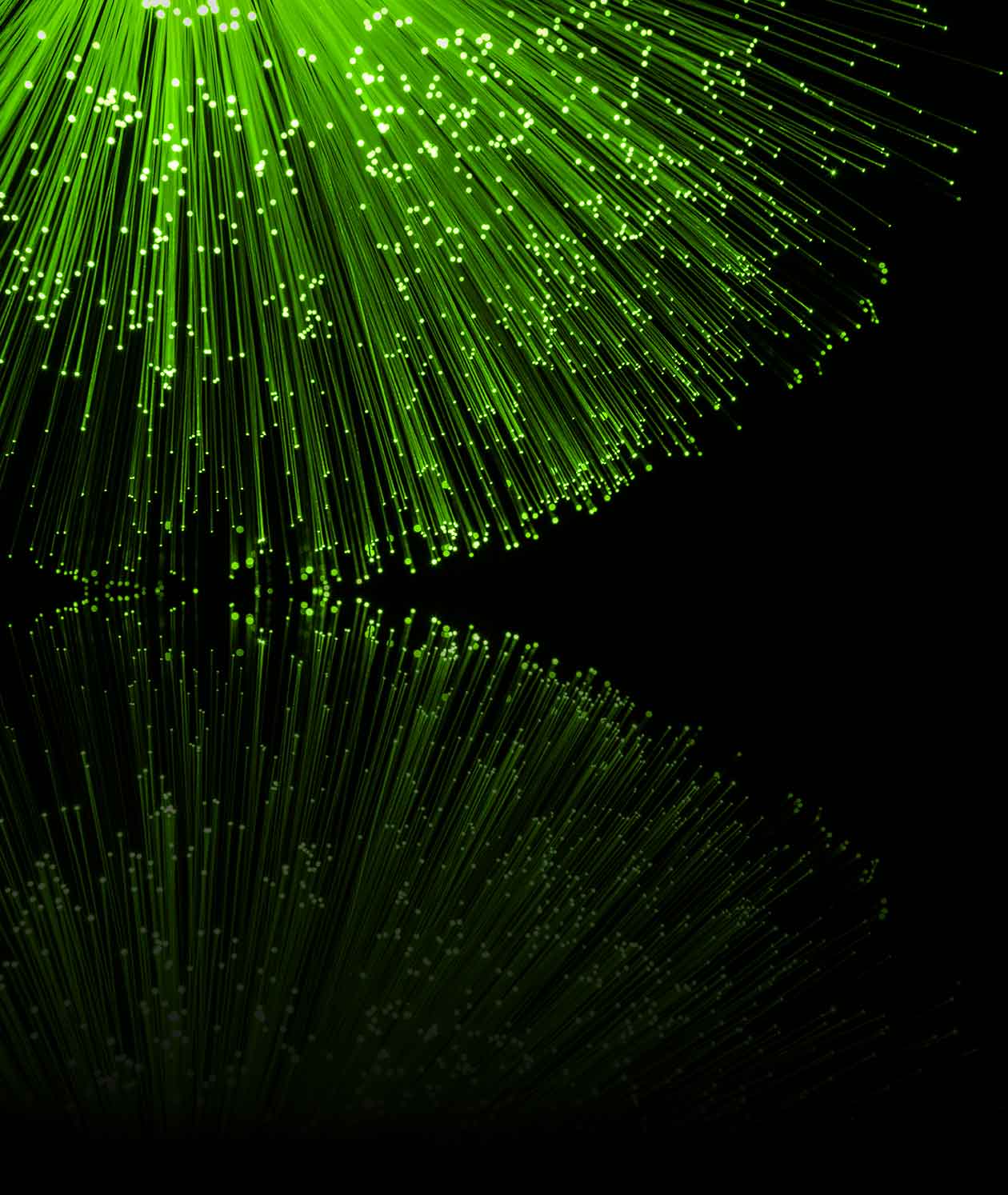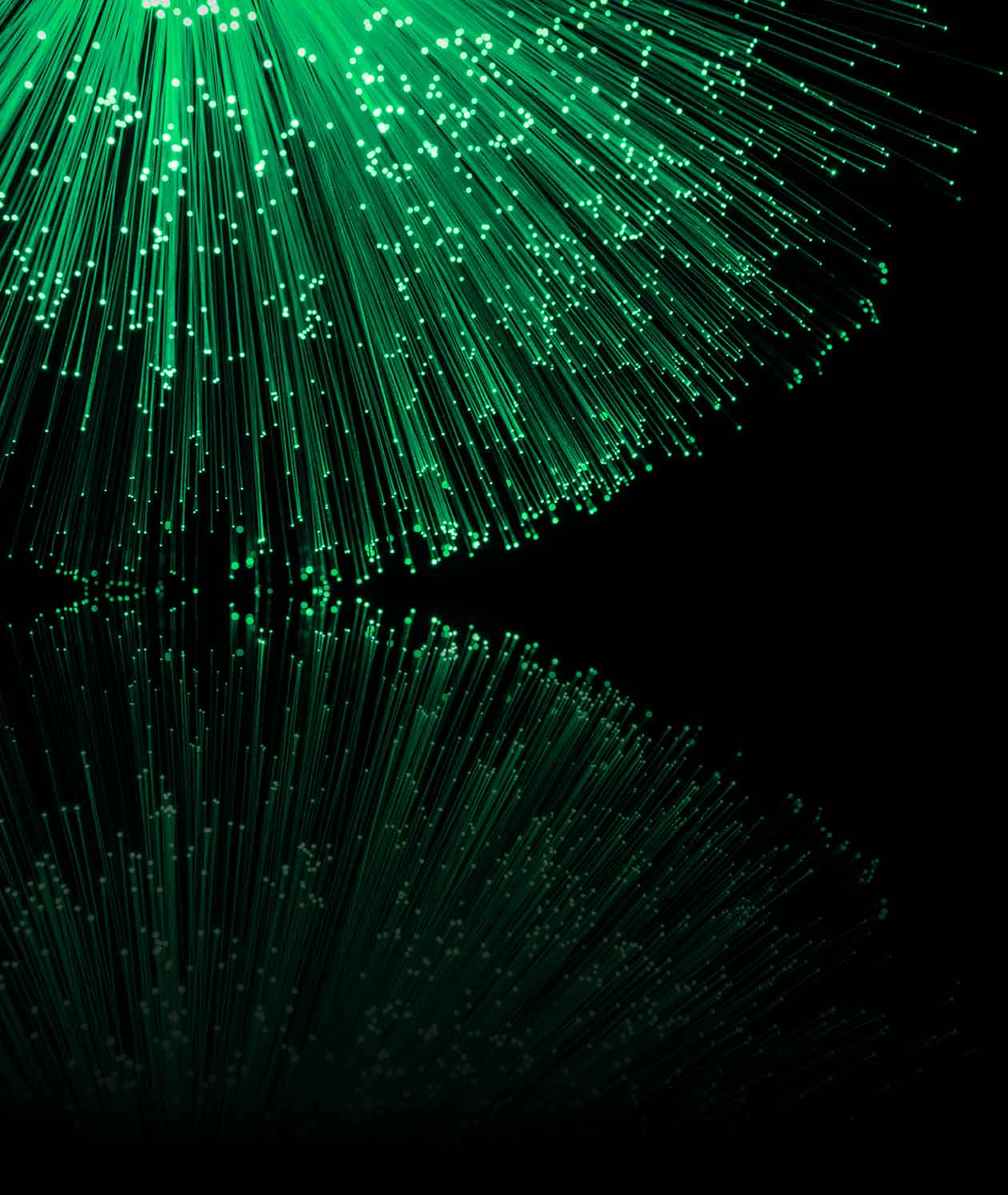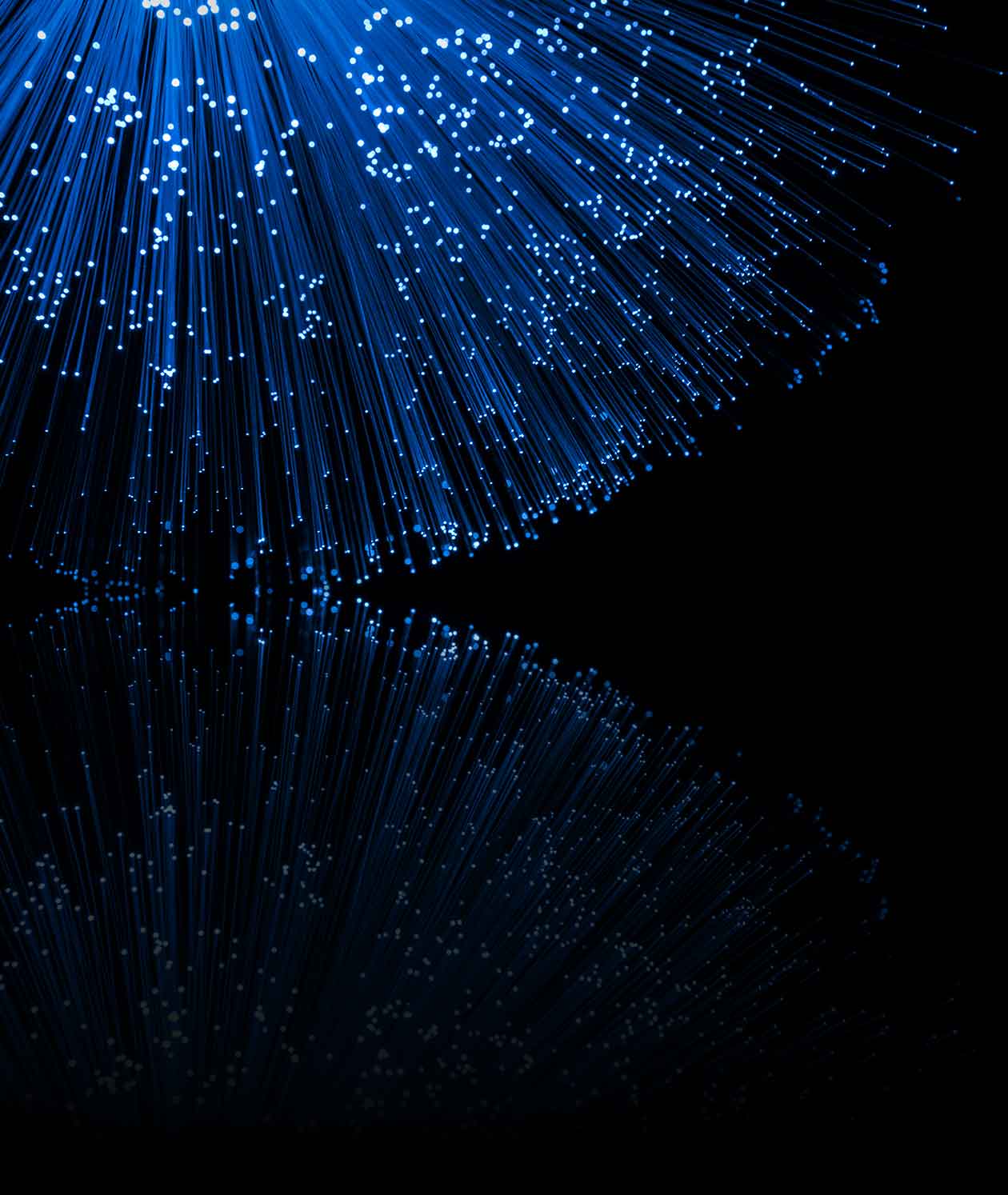Section 1: Introduction to Networking and Network Cabling

Understanding Networking:
At its core, networking is the practice of connecting devices and systems to enable data sharing, communication, and collaboration. This interconnected web encompasses a wide range of technologies, from the local area networks (LANs) that power your home or office to the vast global network known as the internet.
Key Aspects of Networking:
-
Data Transfer: Networking allows the rapid exchange of data, enabling you to send emails, stream videos, access cloud services, and much more.
-
Communication: Networks facilitate real-time communication through various mediums, including text, voice, and video, enabling everything from online meetings to social media interactions.
-
Resource Sharing: With networking, devices can share resources such as printers, files, and internet connections, increasing efficiency and productivity.
-
Remote Access: Networks enable remote access to resources and systems, allowing individuals to work from anywhere with an internet connection.
-
Security: Network security is a critical concern, as it safeguards sensitive data and protects against cyber threats.
The Role of Network Cabling:
Network cabling forms the physical foundation of networking by providing the infrastructure for data transmission. It encompasses the cables, connectors, and related hardware that link devices and systems together. Reliable network cabling is essential for ensuring a stable and high-speed network connection.
Key Components of Network Cabling:
-
Ethernet Cables: These twisted-pair cables, including Cat5e, Cat6, and Cat7, are common choices for wired LAN connections.
-
Fiber Optic Cables: Fiber optic cables use light signals to transmit data over long distances, offering high bandwidth and immunity to electromagnetic interference.
-
Connectors and Jacks: Various connectors, such as RJ-45 for Ethernet cables and SC or LC connectors for fiber optics, are used to terminate cables.
-
Switches and Routers: Networking devices like switches and routers manage data traffic and facilitate connectivity between devices.
-
Patch Panels: Patch panels provide a centralized location for connecting multiple cables, simplifying cable management and organization.
-
Cable Management: Proper cable management techniques ensure neat, organized, and efficient cabling installations.
Applications of Networking and Cabling:
Networking and network cabling find applications in a wide array of environments:
- Home Networking: Enabling internet access, file sharing, and smart home connectivity.
- Business Networks: Supporting office operations, data sharing, and remote work.
- Data Centers: Powering the infrastructure of large-scale data storage and processing facilities.
- Telecommunications: Facilitating phone and internet services for communication providers.
- Industrial Automation: Supporting automation and control systems in manufacturing and industrial settings.
- Healthcare and Education: Enhancing patient care and educational resources through networked systems.
In the sections that follow, we will delve deeper into the various aspects of networking and network cabling, including different types of cables, network topologies, security considerations, and best practices for designing and maintaining reliable networks. Whether you are a home user seeking to improve your Wi-Fi setup or an IT professional managing a complex enterprise network, this guide will empower you with the knowledge to make informed decisions and ensure the seamless flow of information in today's interconnected world.
Section 2: Types of Network Cables and Their Uses
In the world of network cabling, a variety of cable types are used to transmit data and connect devices. Each type of cable is designed for specific purposes and offers distinct advantages. Understanding the different types of network cables and their applications is essential for building a reliable and efficient network infrastructure. In this section, we'll explore the most common types of network cables and their uses:
1. Ethernet Cables (Twisted-Pair Cables):
-
Cat5e (Category 5e): Cat5e cables are among the most widely used Ethernet cables. They support data transfer rates of up to 1 Gbps and are suitable for home networks, small offices, and basic data transmission needs.
-
Cat6 (Category 6): Cat6 cables provide higher bandwidth and better performance compared to Cat5e. They support data rates up to 10 Gbps and are commonly used in business networks and data centers.
-
Cat6a (Category 6a): Cat6a cables are an enhanced version of Cat6, designed to support 10 Gbps over longer distances. They are ideal for high-speed networking and applications requiring higher data throughput.
-
Cat7 (Category 7): Cat7 cables offer even greater performance and shielding against interference. They support data rates of up to 10 Gbps and are suitable for demanding applications in data centers and industrial environments.
2. Fiber Optic Cables:
-
Single-Mode Fiber: Single-mode fiber optic cables are used for long-distance, high-speed data transmission. They are commonly deployed in telecommunications networks and data centers where data must travel over significant distances with minimal signal loss.
-
Multi-Mode Fiber: Multi-mode fiber optic cables are designed for shorter-distance data transmission. They are suitable for local area networks (LANs) and applications where high bandwidth is required within a limited range.
3. Coaxial Cables:
- Coaxial cables are commonly used for cable television (CATV), satellite television, and broadband internet connections. They provide excellent shielding against electromagnetic interference and are known for their durability.
4. USB Cables (Universal Serial Bus):
- USB cables are primarily used for connecting various peripheral devices to computers and other host systems. While not typically used for network connections, USB Ethernet adapters can convert USB ports into network interfaces.
5. HDMI Cables (High-Definition Multimedia Interface):
- HDMI cables are used for transmitting high-definition audio and video signals between devices such as computers, televisions, gaming consoles, and monitors. While not traditional network cables, they play a crucial role in home entertainment and multimedia setups.
6. Powerline Ethernet Adapters:
- Powerline Ethernet adapters utilize existing electrical wiring in a building to create network connections. They are especially useful in situations where running traditional Ethernet cables is impractical.
7. Serial Cables:
- Serial cables, such as RS-232 or RS-485, are used for serial data communication between devices, including industrial machinery, PLCs (Programmable Logic Controllers), and some networking equipment.
8. DisplayPort and Mini DisplayPort Cables:
- DisplayPort and Mini DisplayPort cables are used for connecting computers to high-resolution displays, including monitors and projectors. While primarily for video and audio, they can also transmit data for daisy-chaining monitors in some setups.
Choosing the right type of network cable depends on factors such as the distance of the connection, data transfer requirements, and environmental conditions. Additionally, network cabling standards and specifications, such as TIA/EIA and IEEE, play a crucial role in ensuring compatibility and performance.
In the following sections of this guide, we will explore network topologies, cable installation best practices, network security considerations, and more to provide you with a comprehensive understanding of networking and network cabling. Whether you're setting up a home network or managing a complex corporate infrastructure, this knowledge will empower you to make informed decisions and optimize your network's performance.
Section 3: Network Topologies and Their Characteristics
A network's topology refers to its physical or logical layout, which determines how devices are interconnected. Different network topologies offer varying levels of performance, scalability, and fault tolerance. Understanding the characteristics of common network topologies is essential for designing and managing an efficient network. In this section, we'll explore several network topologies and their key features:
1. Star Topology:
- Description: In a star topology, all devices connect to a central hub or switch. The central device acts as a communication hub, relaying data between connected devices.
- Advantages: Easy to install and manage, simple troubleshooting, failure of one device doesn't affect others.
- Disadvantages: Dependent on the central hub; if it fails, the entire network may go down.
2. Bus Topology:
- Description: In a bus topology, all devices are connected to a single central cable, with terminators at each end. Data is transmitted along the cable, and devices listen for data intended for them.
- Advantages: Simple design, cost-effective for small networks.
- Disadvantages: Susceptible to cable faults, limited scalability, network disruption if the main cable fails.
3. Ring Topology:
- Description: In a ring topology, devices are connected in a closed-loop, where each device is connected to exactly two other devices. Data circulates in one direction around the ring.
- Advantages: Balanced data traffic, predictable performance.
- Disadvantages: A single cable or device failure can disrupt the entire network, challenging to add or remove devices.
4. Mesh Topology:
- Description: In a mesh topology, every device is connected to every other device. This results in redundancy, ensuring that if one path fails, data can still travel through alternative routes.
- Advantages: High fault tolerance, robust, reliable, supports large networks.
- Disadvantages: Complex and expensive to implement due to the high number of connections.
5. Hybrid Topology:
- Description: A hybrid topology combines two or more of the above topologies to create a customized network. For example, a network may have a star topology within each department and connect these stars using a bus topology.
- Advantages: Allows for flexibility in network design, can balance the strengths of different topologies.
- Disadvantages: Can be complex to set up and maintain.
6. Tree Topology:
- Description: Tree topology combines elements of both star and bus topologies. Multiple star-configured networks are connected to a linear bus backbone.
- Advantages: Scalable and combines the benefits of star and bus topologies.
- Disadvantages: Backbone failure can impact the entire network, complexity increases with network size.
7. Point-to-Point Topology:
- Description: Point-to-point topology involves connecting two devices directly to each other. This is common in scenarios like connecting a computer to a printer or two routers in a dedicated link.
- Advantages: Simple and efficient for direct communication between two devices.
- Disadvantages: Not suitable for larger networks or complex connectivity requirements.
8. Full-Mesh Topology:
- Description: In a full-mesh topology, every device is connected to every other device, creating an extensive network of direct links.
- Advantages: Maximum redundancy and fault tolerance.
- Disadvantages: High cost and complexity, typically reserved for critical applications.
The choice of network topology depends on factors such as network size, performance requirements, scalability, and fault tolerance. Understanding the strengths and weaknesses of each topology is crucial for designing a network that meets your specific needs.
In the following sections, we'll delve into network cable installation best practices, network security considerations, and more to provide you with a comprehensive understanding of networking and network cabling. Whether you're setting up a small office network or managing a large-scale enterprise infrastructure, this knowledge will empower you to make informed decisions and optimize your network's performance.
Section 4: Network Cable Installation Best Practices
Proper network cable installation is essential for ensuring reliable and efficient data transmission within a network. Even the highest-quality cables can underperform if they are not installed correctly. This section will outline best practices for network cable installation to help you avoid common pitfalls and maintain the integrity of your network infrastructure:
1. Plan Your Installation:
- Before starting the installation, create a detailed plan that includes the cable routes, locations of devices, and cable lengths. Planning helps prevent cable wastage and ensures a tidy installation.
2. Use High-Quality Cables:
- Invest in high-quality network cables that meet the required standards for your network type (e.g., Cat5e, Cat6, fiber optic). Quality cables can significantly impact performance and reliability.
3. Cable Length Considerations:
- Avoid excessive cable lengths, as longer cables can introduce signal loss and decrease performance. Measure and cut cables to the appropriate length for each run.
4. Avoid Sharp Bends and Kinks:
- Ensure that cables are not bent or kinked during installation. Sharp bends can damage the cable and affect signal quality.
5. Proper Cable Termination:
- Terminate cables using the correct connectors and follow industry standards for termination. Use a cable tester to verify that each cable is properly terminated and functioning.
6. Label Cables and Ports:
- Label both ends of each cable with clear and unique identifiers. Labeling helps with troubleshooting and future maintenance.
7. Cable Management:
- Use cable management tools, such as cable trays, cable ties, and cable clips, to organize and secure cables. Proper cable management prevents tangling and damage.
8. Minimize Electromagnetic Interference (EMI):
- Keep network cables away from sources of EMI, such as power cables, fluorescent lights, and electrical equipment. Use shielded cables in environments with high EMI.
9. Maintain Bend Radius:
- Observe the recommended bend radius for your cable type. Bending cables beyond their specified radius can cause signal degradation.
10. Secure Cable Routes:
11. Avoid Overloading Cable Trays:
- Do not overload cable trays or conduit with too many cables, as this can lead to overheating and damage to cables.
12. Perform Cable Testing:
- After installation, use cable testers to verify the functionality of each cable and ensure that it meets performance standards.
13. Document Your Installation:
- Maintain detailed documentation of your cable installation, including cable routes, termination points, and labeling. This documentation is invaluable for future maintenance and troubleshooting.
14. Observe Safety Precautions:
- When installing cables in commercial or industrial environments, adhere to safety regulations and use appropriate personal protective equipment (PPE).
15. Future-Proofing:
- Consider future network expansion when planning your installation. Leave spare conduit or cable runs for future cable additions or upgrades.
By following these best practices, you can ensure that your network cable installation is reliable, efficient, and designed to withstand the test of time. Proper installation not only reduces the risk of network issues but also simplifies troubleshooting and maintenance tasks as your network evolves and grows.
In the following sections, we'll explore network security considerations, including measures to protect your network from external threats and unauthorized access. Whether you're managing a home network or a corporate infrastructure, network security is paramount in today's digital landscape.
Section 5: Network Security Considerations
In an era where data is one of our most valuable assets, network security is of paramount importance. Protecting your network from threats and unauthorized access is essential to maintain the integrity, confidentiality, and availability of your data. In this section, we'll explore network security considerations and best practices to help safeguard your network infrastructure:
1. Firewalls:
- Implement a network firewall to control incoming and outgoing traffic. Firewalls filter data packets based on predefined rules, blocking unauthorized access and potential threats.
2. Access Control:
- Use strong authentication methods like passwords, two-factor authentication (2FA), and biometrics to control access to network resources. Limit access rights to the principle of least privilege (PoLP), granting users only the permissions they need.
3. Encryption:
- Encrypt sensitive data during transmission using protocols like HTTPS (for web traffic) and VPNs (Virtual Private Networks) for secure remote access. Data at rest should also be encrypted.
4. Intrusion Detection and Prevention Systems (IDS/IPS):
- Deploy IDS/IPS solutions to monitor network traffic for suspicious activity and automatically respond to potential threats or attacks.
5. Regular Patching and Updates:
- Keep network devices, including routers, switches, and firewalls, up to date with the latest security patches and firmware updates to address vulnerabilities.
6. Network Segmentation:
- Divide your network into segments or VLANs (Virtual LANs) to isolate sensitive data and limit the potential impact of a breach. Implement security policies between segments.
7. Employee Training:
- Educate employees about security best practices, including recognizing phishing attempts, creating strong passwords, and reporting security incidents promptly.
8. Antivirus and Anti-Malware Software:
- Install and regularly update antivirus and anti-malware software on all network-connected devices to detect and remove malicious software.
9. Network Monitoring:
- Employ network monitoring tools to continuously monitor traffic, detect anomalies, and proactively respond to potential security incidents.
10. Data Backups:
- Regularly back up critical data and ensure backups are stored securely. Implement a disaster recovery plan to recover data in the event of a breach or data loss.
11. Vulnerability Assessments and Penetration Testing:
- Conduct regular vulnerability assessments to identify weaknesses in your network. Perform penetration testing to simulate real-world attacks and evaluate your network's resilience.
12. Guest Network:
- If applicable, set up a separate guest network to isolate visitor traffic from your main network, reducing the risk of unauthorized access.
13. Network Policies and Documentation:
- Develop and document network security policies and procedures. Clearly define acceptable use policies, incident response plans, and security roles and responsibilities.
14. Physical Security:
- Secure physical access to networking equipment and data centers. Use access controls, security cameras, and alarms to prevent unauthorized entry.
15. Regular Audits and Compliance:
- Conduct periodic security audits and ensure compliance with industry-specific regulations and standards, such as GDPR, HIPAA, or PCI DSS, if applicable.
16. Incident Response Plan:
- Establish a well-defined incident response plan to handle security breaches or incidents promptly. Outline procedures for reporting, investigation, and mitigation.
17. Security Updates for IoT Devices:
- If your network includes Internet of Things (IoT) devices, ensure they receive regular security updates and are isolated from critical systems.
Network security is an ongoing process that requires continuous monitoring, adaptation, and improvement. It's crucial to stay informed about emerging threats and security best practices to protect your network effectively. By implementing a robust security strategy and following these best practices, you can significantly reduce the risk of security breaches and data loss in your network.
In the following sections, we'll delve into advanced networking concepts, such as virtualization, cloud networking, and emerging technologies, to provide you with a comprehensive understanding of networking in today's digital landscape.
Section 6: Advanced Networking Concepts and Emerging Technologies
The field of networking continually evolves to meet the demands of an increasingly connected world. Advanced networking concepts and emerging technologies play a vital role in shaping the future of network infrastructure and services. In this section, we'll explore some of these advanced concepts and technologies that are influencing the world of networking:
1. Virtualization:
-
Virtual LANs (VLANs): VLANs allow network segmentation within a single physical network, providing isolation and improved traffic management.
-
Virtual Private Networks (VPNs): VPNs create secure, encrypted connections over public networks, enabling remote access and secure data transmission.
2. Software-Defined Networking (SDN):
- SDN separates the control plane from the data plane, allowing centralized network management and dynamic configuration.
3. Network Function Virtualization (NFV):
- NFV replaces dedicated network hardware with virtualized network functions, enhancing flexibility and scalability.
4. Cloud Networking:
-
Hybrid Cloud: Combining on-premises infrastructure with public or private cloud services for flexibility and scalability.
-
Multi-Cloud: Managing and orchestrating network resources across multiple cloud providers for redundancy and resource optimization.
5. Edge Computing:
- Edge computing brings data processing closer to the data source, reducing latency and enhancing real-time processing capabilities.
6. 5G Networking:
- The fifth generation of wireless technology, 5G, offers faster speeds, lower latency, and greater connectivity, enabling a wide range of applications, including IoT and smart cities.
7. Internet of Things (IoT) Networking:
- IoT networks connect billions of devices, requiring low-power, long-range, and scalable communication solutions.
8. IPv6 Adoption:
- IPv6 is replacing IPv4 to address the exhaustion of available IP addresses and support the growing number of connected devices.
9. Blockchain for Networking:
- Blockchain technology is explored for enhancing network security, authentication, and record-keeping.
10. Artificial Intelligence (AI) and Machine Learning (ML) in Networking:
- AI and ML are used to optimize network performance, predict and prevent security threats, and automate network management tasks.
11. Quantum Networking:
- Quantum networking leverages the principles of quantum mechanics to enable secure communication and encryption methods.
12. Wi-Fi 6 and Beyond:
- The Wi-Fi 6 standard offers improved performance, capacity, and efficiency in wireless networking, while research into Wi-Fi 7 and beyond continues.
13. Network Automation:
- Automation tools and technologies streamline network provisioning, configuration, and management tasks, reducing manual effort and errors.
14. Zero Trust Networking:
- Zero Trust networking assumes that threats exist both inside and outside the network. It requires strict authentication and verification for every device and user.
15. Autonomous Networks:
- Autonomous networks use AI and automation to self-optimize, self-heal, and adapt to changing conditions.
16. Network Orchestration:
- Orchestration tools simplify the management of complex network services and workflows.
As networking technology continues to advance, these concepts and technologies are reshaping how we connect, communicate, and manage network infrastructure. Staying informed about these developments is essential for network professionals and organizations looking to harness the full potential of modern networking.
In the final section of this guide, we'll provide insights into the future of networking, including emerging trends and predictions, helping you prepare for the ever-evolving landscape of network technology.
Section 7: The Future of Networking: Emerging Trends and Predictions
The future of networking holds exciting possibilities and challenges as technology continues to evolve. To stay ahead in the dynamic world of networking, it's essential to understand emerging trends and make informed predictions about what lies ahead. In this section, we'll explore some of the key trends and predictions shaping the future of networking:
1. 6G and Beyond:
- The development of 6G networks is already underway, promising even faster speeds, lower latency, and more advanced connectivity. Beyond 6G, we can expect innovations that support immersive augmented reality (AR), virtual reality (VR), and holographic communication.
2. Quantum Networking:
- Quantum networking, enabled by quantum key distribution (QKD) and quantum teleportation, will provide ultra-secure communication channels resistant to hacking.
3. Terahertz (THz) Communication:
- THz communication technology could revolutionize wireless networking by enabling extremely high data rates and short-range, high-capacity links.
4. Edge AI and IoT Integration:
- The convergence of edge computing, AI, and IoT will enable intelligent decision-making at the network's edge, enhancing real-time processing and automation.
5. Autonomous Networks:
- Autonomous networks will become self-optimizing, self-healing, and self-securing, reducing human intervention and improving network reliability.
6. Network Slicing:
- 5G and beyond will introduce network slicing, allowing multiple virtual networks to run on a shared physical infrastructure, catering to diverse applications and industries.
7. Blockchain for Network Security:
- Blockchain technology will be increasingly used for securing network transactions, identity management, and ensuring the integrity of network configurations.
8. Sustainable Networking:
- The networking industry will focus on reducing energy consumption and adopting eco-friendly practices, aligning with global sustainability goals.
9. Convergence of Networking Technologies:
- The lines between wired and wireless networks, as well as the integration of different communication technologies (e.g., 5G, Wi-Fi, satellite), will blur to create seamless, multi-modal networks.
10. Augmented Reality (AR) Networks:
- The proliferation of AR applications will drive the development of networks optimized for low latency and high bandwidth to deliver immersive experiences.
11. Network Resilience and Security:
- As cyber threats continue to evolve, network resilience and security will remain top priorities, with advancements in AI-driven threat detection and mitigation.
12. Hyperconnected Smart Cities:
- The growth of smart cities will demand hyperconnected networks that enable smart infrastructure, autonomous vehicles, and efficient public services.
13. Network as a Service (NaaS):
- The NaaS model will gain traction, allowing organizations to consume networking services on-demand, reducing infrastructure ownership costs.
14. Privacy-Preserving Networking:
- New technologies and protocols will emerge to protect user privacy while still providing network services.
15. Global Connectivity Initiatives:
- Projects like SpaceX's Starlink and OneWeb aim to provide global broadband internet coverage, addressing connectivity gaps in remote and underserved areas.
16. Ethical AI and Networking:
- Ethical considerations will play a more significant role in AI-driven networking decisions, ensuring fairness, transparency, and accountability.
Navigating the future of networking requires adaptability and a commitment to staying updated with the latest trends and innovations. Embracing these advancements can unlock new opportunities, enhance productivity, and enable groundbreaking applications across various industries.
This concludes our guide on "Everything You Need to Know About Networking and Network Cabling." We hope this comprehensive exploration has equipped you with valuable insights into the world of networking, from fundamental concepts to emerging technologies. As networking continues to evolve, your knowledge and expertise will be essential for harnessing the full potential of this dynamic field, contact us for more information regarding our services or for professoanal installation.
Conclusion: Navigating the Network Landscape
In the ever-connected world we live in, networking has become the backbone of our digital existence. From sharing cat videos with friends on social media to managing mission-critical systems for businesses, the importance of networking cannot be overstated. Throughout this comprehensive guide, we have explored the intricacies of networking, from its fundamental concepts to the latest advancements. Now, as we conclude our journey through the network landscape, let's recap some key takeaways.
Networking Fundamentals:
We began by laying the foundation, understanding the basics of networking, including the OSI model, IP addressing, and the role of routers and switches. These fundamentals are essential for anyone looking to grasp the core concepts of networking.
Wired and Wireless Technologies:
We explored the different types of networking technologies, both wired and wireless, and their applications. Whether you're setting up a home Wi-Fi network or deploying a wired infrastructure for a business, the right choice of technology can significantly impact performance and reliability.
Network Security:
Security is paramount in the digital age. We delved into the world of network security, learning about firewalls, encryption, intrusion detection systems, and best practices for keeping your networks safe from cyber threats.
Scaling and Optimization:
As your network grows, it's crucial to understand how to scale and optimize it for better performance and efficiency. We discussed load balancing, Quality of Service (QoS), and network monitoring tools to help you keep your network running smoothly.
Virtualization and Cloud Networking:
With the rise of virtualization and cloud computing, we explored how these technologies are transforming the networking landscape. Understanding virtual networks, software-defined networking (SDN), and cloud networking is essential for staying competitive in today's IT world.
Emerging Trends:
The world of networking is always evolving. We touched upon emerging trends like 5G, edge computing, and the Internet of Things (IoT) that are shaping the future of networking.
As you continue your networking journey, remember that learning is an ongoing process. Stay curious and keep abreast of the latest developments in the field. Explore certifications like Cisco's CCNA, CompTIA Network+, or AWS Certified Advanced Networking to enhance your skills and boost your career prospects.
Networking is not just about connecting devices; it's about connecting people, ideas, and opportunities. It empowers us to collaborate, innovate, and make the world a smaller, more accessible place. Whether you're a seasoned network administrator or someone just beginning to explore the world of networking, remember that you're part of a global community that drives the digital age forward.
In conclusion, networking is more than cables, routers, and IP addresses; it's the backbone of our digital world. It enables communication, collaboration, and innovation on a scale never before possible. Armed with the knowledge and insights from this guide, you're well-equipped to navigate the complex network landscape and contribute to the ever-evolving world of technology. So, go forth, connect, and make your mark in the world of networking. The possibilities are endless, and the future is yours to shape.